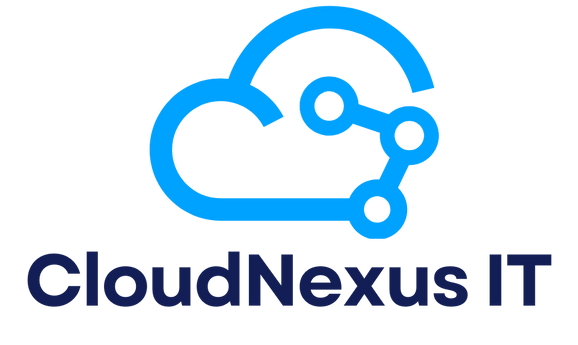Windows Troubleshooting and PC Maintenance Tips Every Small Business Needs
In the hustle and bustle of the small business world, efficient IT operation can be the unsung hero—streamlining processes, enhancing productivity, and reducing downtime that can wreak havoc on your expected revenue. Windows-based systems are the backbone of many small enterprises, yet they hold the ability to puzzle even the sharpest of minds when they malfunction. If you're a small business owner or IT manager navigating the swells of Windows complexity, this guide is your lighthouse to safe harbor. We'll explore the essential art of Windows troubleshooting and PC maintenance, setting you on a course for a smoother IT sailing.
Getting to Know the Windows Ecosystem
Before you tackle the deep waters of Windows troubleshooting, it's important to grasp the basics of this complex computing ecosystem. Windows Operating Systems (OS) are the most widely used desktop OS for both consumer and business markets. Its ubiquity is a key feature, offering familiar interfaces and compatibility with a wide variety of software and hardware. However, this universality also presents a vast array of potential issues if left unattended.
Why Maintenance Is Key
Regular maintenance is to a PC what a balanced diet and exercise are to your body. Neglecting to upkeep your Windows system can lead to slowdowns, crashes, and an overall decline in performance. Small business IT setups are not immune to these detrimental effects, which is why a proactive maintenance strategy is vital. This includes not only updating software but also managing user accounts, keeping a clean workspace, and regularly monitoring system performance.
An Ounce of Preventive Maintenance
Preventive maintenance involves taking a proactive approach to IT care. This could involve setting up automatic updates, running regular disk checks for errors, and ensuring that all your software and systems are up to date with the latest patches. Automating these processes as much as possible can both save time and prevent many common issues from occurring.
Essential Windows Troubleshooting Tips
When an issue does arise, systematic troubleshooting is your compass. Delving into the art form of problem-solving within Windows, here are some essential tips to guide you:
Step 1: Identify the Issue
The first step is to identify the problem. Is your system running slower than usual? Are certain applications not launching? Or are you experiencing performance issues only when running specific tasks? The more specific you can be, the easier it will be to find the solution.
Step 2: Make a Plan and Gather Data
Once the issue is identified, gather as much information as possible. Look for patterns and think about what changes might have caused the problem. The next step is to create a plan for how you’ll approach the issue. This could involve researching the problem online, checking system logs, or running diagnostic tools.
Step 3: Execute Your Plan
Now it’s time to put your plan into action. This might involve everything from simple tasks like restarting your computer to more complex processes like editing the Windows registry. Be sure to document the steps you take and any changes you make to the system.
Step 4: Verify and Test
After executing your plan, it’s important to verify whether the issue has been resolved. Test the system to see if the problem has been fixed. If not, you may need to repeat the troubleshooting process or try a different approach.
Pro Tips for Small Business IT
Small businesses often have limited resources when it comes to IT support. Here are some pro tips to maximise your effectiveness:
Leverage Remote IT Services
Don’t feel like you have to go it alone. Many IT service providers offer remote support, which can be a quick and cost-effective way to get help with troubleshooting or maintenance tasks.
Educate Your Team
Your employees are on the front lines of your IT infrastructure. Providing basic training in software use, as well as a protocol for reporting issues, can go a long way towards preventing and resolving problems.
Invest in Managed IT Services
For small businesses, managed IT services can be a game-changer. These services offer proactive maintenance, 24/7 support, and strategic planning to help your business make the most of its IT investment.
Cloud Solutions: The Silver Lining
Cloud solutions are becoming increasingly popular for small businesses. They offer flexibility, scalability, and often a reduction in hardware and maintenance costs. Microsoft’s suite of cloud services, which includes Office 365 and Azure, can integrate seamlessly with your Windows systems and provide additional layers of security and backup.
Onsite IT Services vs. Cloud Data Backup
The choice between onsite IT services and cloud data backup depends on your business's specific needs and resources. Onsite services can offer faster response times and physical control over your data but can also be more expensive and require more management. Cloud backups provide redundancy and disaster recovery capabilities, often at a lower cost, but you may have to deal with slower recovery times and potential data security concerns.
Cloud Computing Systems in Small Business IT
Cloud computing systems can revolutionise the way small businesses operate by providing access to powerful computing resources without the need for expensive on-premises hardware. It’s critical to understand the different types of cloud services—infrastructure as a service (IaaS), platform as a service (PaaS), and software as a service (SaaS)—and which might be most beneficial for your specific business needs.
Considering Migration
If you’re considering moving some or all your IT operations to the cloud, it’s important to plan the migration carefully. This could involve training staff, ensuring all necessary data is transferred and secured, and putting contingency plans in place for any potential hiccups.
The Future of Windows Management
The future of Windows management is likely to be increasingly cloud-based, with a focus on integration and automation. Windows 365, Microsoft’s cloud PC service, is a sign of the direction in which the industry is moving, offering a full Windows experience on any device, accessible from anywhere.
In Conclusion
Windows troubleshooting and PC maintenance are not just about fixing problems—they’re about ensuring your small business’s IT infrastructure is reliable, efficient, and secure. By understanding the basics and following best practices, you can ensure that your Windows systems serve your business well. Whether you’re leveraging the cloud or managing systems on-premises, a strategic approach to IT management can be the key to unlocking your small business’s full potential. For further assistance, consider reaching out to a reputable IT services provider like Cloudnexus IT, which offers a range of services designed to support small business IT needs. Remember, in the marathon of business, it’s the IT health that keeps you sprinting ahead.